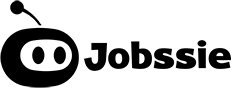SOQL Query on History Objects
We can turn on history tracking on some standard and any custom object for specific fields. In case that field is changed, a history record is created, specifying the old value, and the new value, and who updated it.
SOQL can query these records as well:
Query on standard object’s history Object:
SELECT Field, OldValue , NewValue, CreatedBy.Name
FROM ContactHistory
WHERE ContactId = '003aertyulopuioQWE'In the above query, all contact history records are fetched for contact whose id is ‘003aertyulopuioQWE’
Query on custom object’s history Object:
SELECT Field, OldValue , NewValue, Parent.Name
FROM Clinic__History
WHERE Parent.Name = 'Orlando'
Important
Note that for Contact the history object is ContactHistory, whereas for Clinc__c, it is Clinic__History.
History Object fields:
- ParentId is the Id of the record.
- Field is the name of the field.
- OldValue is the old value of the field.
- NewValue is the new value of the field.